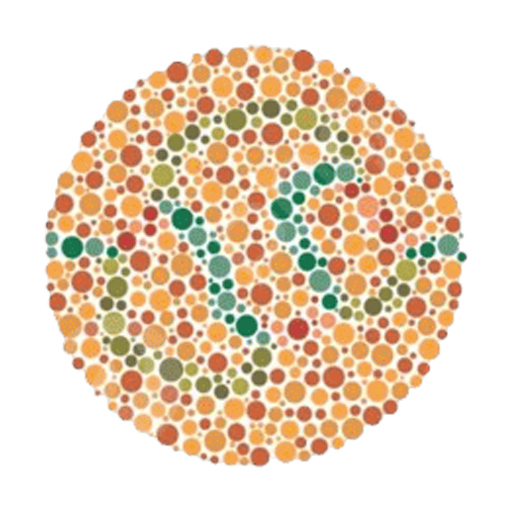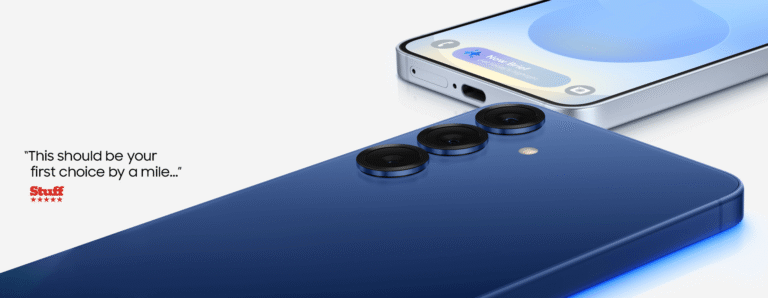Android 16 Beta Review on Pixel 9 Pro: Top Features, Design Tweaks, and What’s New
Android’s dessert-themed names may be a thing of the past, but the software updates just keep coming. Google’s latest mobile operating system, Android 16, has entered beta testing, and we’ve spent the past few days exploring it on the Google Pixel 9 Pro. While it doesn’t introduce revolutionary new features, Android 16 focuses on polish, personalization, and performance. Here’s everything you need to know about the top Android 16 features, especially if you’re a Pixel user.
Android 16 Focuses on Aesthetics Over Major Overhauls
If you’ve followed Android’s evolution, you’ll notice a trend: fewer major overhauls and more subtle design and usability improvements. The Android 16 Beta 1 is no exception—it’s primarily a visual and experiential refresh built on the Material You foundation, now branded as Material 3 Expressive.
This update emphasizes a more vibrant, playful interface that feels tactile and responsive, almost like interacting with real-world objects. And while there aren’t many groundbreaking features (yet), the user interface refinements are surprisingly impactful.
Top 5 Features in Android 16 Beta
1. Enhanced Lock Screen Customization
We unlock our phones hundreds of times a day—why not enjoy the view? Android 16 introduces a refreshed lock screen editor, offering:
- A new slider for adjusting clock font thickness.
- Options for full or compact notification views.
- Customizable left/right corner shortcuts.
Everything is now more neatly arranged, with improved animations and smoother transitions that make the customization experience more intuitive.
2. Redesigned Quick Settings and Notification Shade
Android’s Quick Settings panel has always been a fan-favorite feature, and Android 16 takes it further:
- A translucent, glassy background replaces the solid shade from Android 15.
- Larger brightness sliders and responsive button shapes.
- Deeper customization: shrink toggles, rearrange layouts, and even undo changes.
Notably, tapping different parts of the Bluetooth toggle now offers different actions—tap the icon to toggle, tap the rest to open settings. Smart and efficient.
3. Recent Apps Menu Gets Smarter
The multitasking menu has received subtle but important upgrades:
- Each app card now includes a dropdown for quick actions, such as split-screen.
- More fluid physics with drag-and-bounce animations.
- Improved haptics that provide physical feedback during interactions.
These refinements make multitasking feel more intuitive and physical—like handling real windows.
4. Home Screen and Wallpaper Effects
Android 16 introduces new ways to personalize your home screen:
- A smaller, sleeker At-a-Glance widget leaves room for an extra row of apps.
- Expanded grid size options.
- New wallpaper effects, including:
- Shape masks for stylized cutouts.
- Live weather overlays like fog, rain, snow, and sun.
- Cinematic 3D motion for depth-based parallax.
Combined with updated Material You theming, Android 16 delivers a vibrant and deeply personal experience.
5. Improved System Physics and Haptics
This may sound minor, but Android 16’s new physics engine adds a huge boost to the system’s overall feel. Menus bounce, notifications “unstick” with satisfying tugs, and haptics subtly enhance every action. These effects:
- Make interactions feel more responsive.
- Clearly define touch targets.
- Add delight to everyday use.
It’s a prime example of how form enhances function—even if it doesn’t directly add new capabilities.
Bonus Improvements in Android 16 Beta
Beyond the top five, there are several smaller updates worth noting:
- Updated status bar icons, including a new sideways battery icon with percentage inside.
- A slightly transparent app drawer overlay.
- Reorganized Settings menu for better usability.
- A redesigned volume slider matching the new brightness control.
- A new Notification History button for improved management.
- Expanded glanceable notifications for ongoing activities, similar to iOS.
- An upcoming Find Hub to consolidate all location-tracked contacts and devices.
What’s Next for Android 16?
This is only Beta 1, and we expect more functional features to roll out in future updates—especially around privacy, multitasking, and system intelligence. For now, Android 16 is shaping up to be a thoughtful, well-designed update that rewards daily use with smoother, more personalized experiences.
Final Thoughts
Android 16 may not be revolutionary, but its refinements to UI, customization, and usability show Google is serious about polishing the Pixel experience. If you’re a Pixel 9 Pro user, this update offers a sneak peek at what Android will feel like in 2025: smarter, more expressive, and incredibly smooth.
Looking forward to more Android 16 updates? Subscribe for more reviews and news as future betas roll out.